Subscribe to:
Post Comments (Atom)
skip to main |
skip to sidebar

About Me

- Denise Benson Photography
- I'm a student at Gwinnett Technical College and in the Commercial Photography department in Atlanta, Georgia. I have a passion for photography and capturing special moments in people's lives. I love shooting weddings, studio and commercial shots.
Links
- Ally Pinder
- Amy
- Art Relish
- Brian Hall
- Brian Steele Blog
- Darren Carroll
- David Allen Jones
- David Allen Jones website
- Demetrius Freeman
- Emily Roebuck
- Flickr
- Heather Sweet
- Ian Bicknell
- Janet Kelley
- Jessica Cargle
- Jessica Elliot
- Jose Villa Blog
- Josh Kelley
- Justin Nesbit
- Katie Darby
- Kevin Dowling
- Lindsey Edwards
- Lottie
- Michelle Glass
- Mirza
- Nelson Bigles
- Peggy Attaway
- Regis Bethencourt
- Rosira Palmer
- Ryan Tyrl
- Sam Magroski
- Sarah Dillon
- Sarah Paulsen
- Tec Petaja
Blog Archive
-
▼
2008
(51)
-
▼
November
(24)
- Environmental
- Glamor
- Executive Photo
- No title
- Clark University
- Heeeeeelp!!!!
- How pixels get their color
- Michael the Mentor with focusing
- Helen First Baptist Church
- hmmm can anyone guess? More Header choices!!!!
- I'm a pro...well, kinda
- Interview with Emily
- Michael the Mentor
- Header 2
- My Nieces
- Header
- Fill Flash
- Wedding
- MORE dog photos
- Jose Villa
- Post Election
- Lex
- cute little squirrel
- fall= colored leaves, hot chocolate, fire and smor...
-
▼
November
(24)
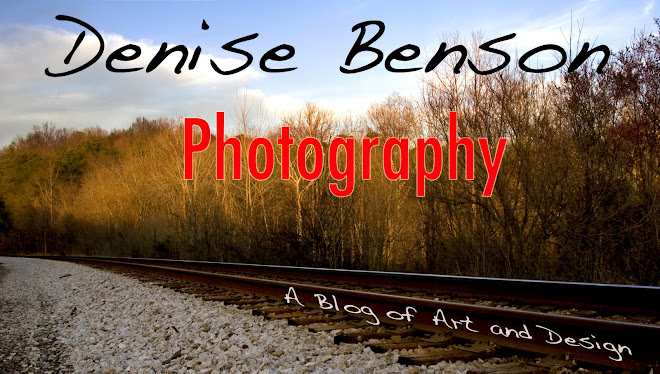



3 comments:
First go to your header section. remove this header. then readd it, you will see the pixel width at that time, write it down. Click the shrink to fit box at bottom. Should be good from hear. If not take the photo to photo shop and crop it to the pixels you wrote down. Then simply reload.
If Darrens does not work you may have to change it .5 less then what it recommends.
Actually Sam is correct. The cell padding is usually 1 pixel, so you have two sides so you will have to cut it two pixels shorter than the stated width, I believe. What the heck cut it and try it, it is only electrons.
Post a Comment